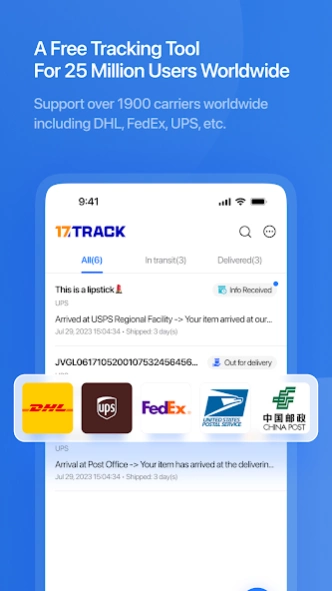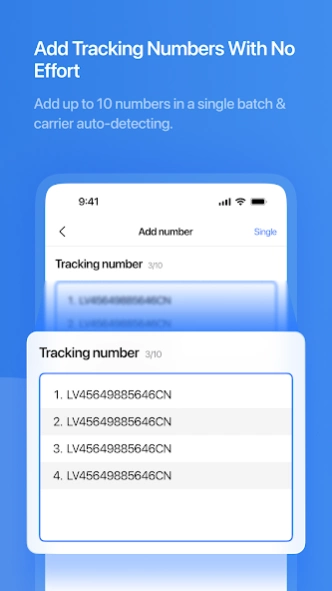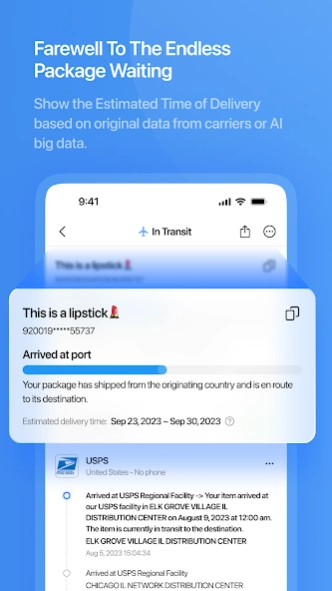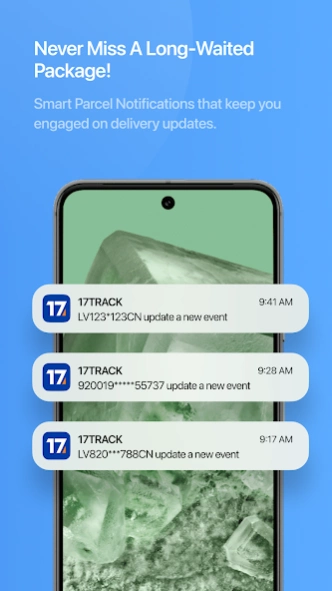17TRACK Package Tracker 3.1.6796
Free Version
Publisher Description
17TRACK Package Tracker - The package tracking app for shopping orders supported by 2000+ carriers.
17TRACK Package Tracker is a global shopping package tracking platform,You can enjoy the happiness of parcel delivery. 17TRACK Package Tracker will enhance your complete shopping experience. This is the official app of 17TRACK.net. You can track packages from the POST,DHL, UPS, FedEx, USPS, DPD, GLS,Hermes, Royal Mail & other 2000+ carriers for free. 17TRACK Package Tracker supports over 2000 worldwide carriers,including: - Postal carriers: China post, China EMS, USPS, La poste, Correos Spain, etc.; - International express carriers: DHL, FedEx, UPS, TNT, Yodel, DPD ,Hermes, Toll, Aramex, SPSR, DPEX, SDA, GLS, etc. - China E-commerce carriers:Yanwen, One World, S.F. Express, YunExpress, DHL eCommerce, etc. For more carriers, they are coming up soon! 17TRACK Package Tracker Main Features:
[Efficient and accurate package tracking] Track multiple carriers and batch package numbers Barcode and QR code scanner for package tracking numbers Auto-detect carriers Custom widget for homescreen
[Automatic push notification of package status] - In Transit: Parcel has shipped from originating country and is en route to its destination. - Pick Up: Parcel is out for delivery or arrived at local facility - Undelivered: Parcel was attempted for delivery but failed - Delivered: Parcel has arrived its destination and delivered successfully to the addressee - Alert: Parcel might undergo unusual shipping condition - Expired: Parcel was in transportation period for a long time still has no delivered results.
[Your online shopping package tracking assistant.] Track packages from Amazon, Walmart, Wish, EBay, AliExpress, Tiktok, SHEIN,Zaful and more. Accurate and clear display of your package shipping process. We will show you the location of your package and the estimated time of arrival on the map.
[Intelligent package tracking number management] Filterpackage numbers by updated date, package status, carrier, etc. Add or edit memo to your package tracking numbers Add categories to your package tracking numbers Copy and share package tracking links & results easily
[Data synchronization among different devices] Sign up an account to automatically save your package tracking numbers Synchronize your data among devices: iOS, Android and web via cloud-based service
[More interesting] Email-package tracking service supported Landscape mode supported Over 30 interface languages supported Multilingual translation for package tracking information supported For you who love overseas shopping, the “17TRACK Package Tracker” is A Must-Have App. One click to download and enjoy your package shipment tracking journey with 17TRACK Package Tracker. Now, getting started and eliminate your frustration. You can also visit our website to enjoy more interesting features---www.17TRACK.net For feedback or suggestions, please email us at feedback@17track.net For package tracking help or support, please email us at serv@17track.net Help us to improve.
Please leave us a positive review if you have a great experience using our package tracker.
About 17TRACK Package Tracker
17TRACK Package Tracker is a free app for Android published in the Personal Interest list of apps, part of Home & Hobby.
The company that develops 17TRACK Package Tracker is 17TRACK. The latest version released by its developer is 3.1.6796.
To install 17TRACK Package Tracker on your Android device, just click the green Continue To App button above to start the installation process. The app is listed on our website since 2024-04-10 and was downloaded 12 times. We have already checked if the download link is safe, however for your own protection we recommend that you scan the downloaded app with your antivirus. Your antivirus may detect the 17TRACK Package Tracker as malware as malware if the download link to yqtrack.app is broken.
How to install 17TRACK Package Tracker on your Android device:
- Click on the Continue To App button on our website. This will redirect you to Google Play.
- Once the 17TRACK Package Tracker is shown in the Google Play listing of your Android device, you can start its download and installation. Tap on the Install button located below the search bar and to the right of the app icon.
- A pop-up window with the permissions required by 17TRACK Package Tracker will be shown. Click on Accept to continue the process.
- 17TRACK Package Tracker will be downloaded onto your device, displaying a progress. Once the download completes, the installation will start and you'll get a notification after the installation is finished.